





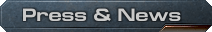











|
 |
 |

F.A.Q.
 |
answers to the most common questions |
|
 |
 |
 |
 |
 |
General

- Is Massive Assault Network 2 RTS or turn-based strategy?

- What are playable sides?

- What is "Balance"?

- How many maps are available?

- How many units are there in the game, and what unit types are available?

- How do I change (increase) the monitor refresh rate and screen resolution?

Playing the game

- What are "Secret Allies"?

- What is a "Guerrilla"?

- What are the turn's Phases?

- If I change my mind and want my unit (which has already moved and fired) to move to another place or fire at another target - what should I do?

- It seems that my units can fire at multiple targets - I can select my unit, which has already fired, and fire at another enemy unit - what's going on?

- What is the difference between UNDO and REWIND functions?

- I selected the "Don't show this message again" option after reading a message box with explanations which popped up during the game, and now it seems that I am missing some important gaming info. Can I retrieve those messages?

- Why do enemy units sometimes regain their lives?

- What are those red circles around units?

- What are the terrain types in Massive Assault Network?

- What is the difference between the folded and unfolded flags over the cities?

- I have invaded a Neutral country and destroyed all enemy Guerrilla units - why don't I get Revenue?

- I have captured a Neutral country and occupied the capital, why don't I get Indemnity?

- What does the "Possible" label mean (in the "Alliance" spot in the right-hand control panel)?

- What are Neutral countries? And how can I be sure that a country is 100% Neutral?

- If I invade an enemy Secret Ally, does he/she have to disclose it?

- How do I select a Bomber?

- Can I save Disclosure money for future turns? What about Guerrilla and Treasury money?

- I invade a Neutral country and immediately occupy the capital - why can't I get the Revenue?

- How do I establish Control in a country?

- How can I get to know if a particular enemy unit will be able to fire at my unit?

- Can I see the entire map grid?

- How can I see distance between any two hexes on the map?

Troubleshooting

- Problem: Any VISUAL APPEARANCE PROBLEMS, for example: the game starts in a small window, or textures and/or colors are messed up, or any other graphics glitches, or the game just doesn't start.

- Problem: Mouse cursor disappears.

- Problem: There are obvious glitches with sound, like: static noise, the same sound repeating over and over, sounds are playing while the game is loading, or no sounds at all.

- Problem: The game is running too slow.

- Problem: Overall performance is good, but I have jerky camera movement; animation and/or sound are screwed up and new drivers installation did not help.

General
- Is Massive Assault Network 2 RTS or turn-based strategy?
Massive Assault Network 2 is turn-based. However, it uses cutting edge 3D technology, which makes it look like RTS. Plus,
the engine allows you to move a couple of units in a close sequence so that visually
they move and shoot simultaneously producing RTS-style visual effects.

- What are playable sides?
There are two sides in Massive Assault Network 2: "Free Nations Union" (F.N.U.) and "Phantom League". Players are free to choose which side to play in any single battle.

- What is "Balance"?
Balance is calculated as a ratio of your Total Control to your opponent's. Total Control is the sum of 'Secret Army' resources of the following countries:
- in which you have Control
- your undisclosed Secret Allies
- in which Control is in dispute - i.e. there are units of both sides (counts as 50%)
However, you do not need to make the above calculations - current Balance is always displayed in the upper right corner of the game screen.

- How many maps are available?
The full version of the game includes 25 maps (planets), while the demo version features only 1 planets.
Due to "Secret Allies" random distribution concept each game has its unique strategic pattern and the players face new
strategic challenges in each game.

- How many units are there in the game, and what unit types are available?
Massive Assault Network 2 features 3 various set of units that player can employ
during the battle: Demo, Standard and Extended. Playing with various unit sets is the unique feature
of M.A.N. 2 which has not been met in previous games.
Demo unit set has just basic land units and bombers, totaling 10 units for each playable side. The Standard
unit set is the one many of you have
seen in Domination. It features 18 units with 3 unique units for the each side. Finally, the
Extended unit set has 21 units where 3 unique units from the Standard unit set are
balanced with the same units from the opposing side.
Players with lifetime subscription are able to employ any
of 3 various sets of units for their battles, while demo players may use just Demo unit set.
The game features ground units (including guard towers), naval units (including carriers), aviation and transports (land, air and naval).

- How do I change (increase) the monitor refresh rate and screen resolution?
Click Menu, then Options then Graphic Settings and then Change Refresh Rate. From the Graphic Settings menu you can
change screen resolution (anything from 800x600 up to 1600x1200) as well as adjust other visual options.

Playing the game
- What are "Secret Allies"?
Secret Allies is the most exciting concept of Massive Assault Network 2. At the start of the battle, both players get an equal set of allied countries, which are NOT visible or known to the enemy. You can disclose any of your Secret Allies at any turn, getting a contingent of fresh troops. But you don't have to disclose all of your Secret Allies - you may keep one or a couple of them until the latest stages of the war and then unexpectedly disclose it/them, shifting the power balance to your advantage.

- What is a "Guerrilla"?
If your enemy invades a Neutral country or your disclosed Ally, you are given the right to raise local resistance forces or Guerrillas and place them in any part of the country. They are quite small in number, but they move and fire first, so they may be very effective for various sorts of sabotage actions, such as blocking narrow passes, occupying the capital, destroying valuable enemy units, etc.

- What are the turn's Phases?
They are:
- Guerrilla Phase - you raise local resistance forces in the countries invaded by the enemy during the previous turn
- Movement & Combat Phase (or just "Combat" for short) - you move your units and fire
- Recruitment Phase - you collect Revenue and recruit new units in every country where you have Control
- Disclosure Phase - you can disclose any one of your Secret Allies

- If I change my mind and want my unit (which has already moved and fired) to move to another place
or fire at another target - what should I do?
Use the UNDO or REWIND buttons - they allow you
to cancel (without any negative consequences) your unit's action(s) and redo
them.

- It seems that my units can fire at multiple targets - I can select
my unit, which has already fired, and fire at another enemy unit - what's going on?
When your unit, which has already fired, fires at another target, the
fire is REDIRECTED! In other words, the previous shot is cancelled (i.e. the target regains its lives) and
your new target receives the fire. This is done for your convenience, so that you don't have to
click REWIND or UNDO every time you changed your mind about which target
to select - this allows you more flexible experimenting with your fire concentration.

- What is the difference between the UNDO and REWIND functions?
The REWIND button rewinds the last unit that moved/shot. If you keep clicking REWIND, you will see the units
"jumping back" in reverse order to how you moved them. UNDO can be activated when one of your units is selected -
UNDO cancels the movement/shooting of this particular unit, no matter when the unit performed that action - so you don't
have to rewind the whole queue of your movements.
Important Note: sometimes, after you apply UNDO to a particular unit, some other units may
move back automatically - this means that the selected unit brought to its initial place blocks the movement
of those other units.

- I selected the "Don't show this message again" option after reading a
message box with explanations which popped up during the game, and now it seems that I am missing some important
gaming info. Can I retrieve those messages?
Yes. Click Menu, then Options then Gameplay Settings and there you can switch those message groups on or off.

- Why do enemy units sometimes regain their lives?
This may happen when you use the REWIND or UNDO options, or when you move
or REDIRECT the fire of a unit which has already fired. All these
actions lead to the cancellation of the unit's previous shot. You may always repeat your cancelled action and repeat the shot.

- What are those red circles around units?
They show the unit's fire range.

- What are the terrain types in Massive Assault Network 2?
Here is the list of the game's terrain types (with corresponding spot colors):
- Blue = water
- Thick Green or Thick Red - they "highlight" certain countries during
Disclosure, Guerrilla or Recruitment Phases - you can click on
such a country to mobilize/raise/recruit troops.
- Yellow - open terrain
- Orange - desert terrain
- Thick Green - forest
- White - road

- What is the difference between the folded and unfolded flags over the cities?
A folded flag means that this country is your SECRET Ally - i.e. it is not disclosed yet, and your enemy
does not know about it. The enemy does NOT see these folded flags and for him/her this country looks like an ordinary
Neutral country.
An unfolded flag means that this country has been DISCLOSED - i.e. it is visible for both opponents, and if the enemy
captures it, he/she will get the Indemnity.

- I have invaded a Neutral country and destroyed all enemy
Guerrilla units - why don't I get Revenue?
You must also capture the capital (city) - that will constitute full Control.

- I have captured a Neutral country and occupied the
capital, why don't I get Indemnity?
Indemnity can be received only from a DISCLOSED enemy Ally - never from a Neutral country or undisclosed enemy Ally.

- What does the "Possible" label mean (in the "Alliance" spot in the
right-hand control panel)?
It means that this country can theoretically be the enemy's Secret Ally but you cannot tell for sure -
it may turn out to be just an ordinary Neutral country.

- What are Neutral countries? And how can I be sure that
a country is 100% Neutral?
A Neutral country is neither your Secret Ally nor your enemy. If it's not your Secret
Ally - you know it for sure, of course. However, ANY Neutral country, which is not your Secret
Ally may appear to be an enemy Secret Ally - that's why they are marked with "Possible" label in the "Alliance" spot.
You can be 100% sure that a particular country is NOT enemy's Secret Ally in the following cases:
- If the enemy invades it - because the invasion into your own Secret Allies is not allowed
- If the enemy has disclosed ALL his Secret Allies of the same economic type
- Such 100% Neutral countries are marked by "Neutral" label in the "Alliance" spot.

- If I invade the enemy Secret Ally, does he/she have to disclose it?
NO! Secret Allies can be kept unrevealed for as long as their owner wishes, no matter if the
country is invaded or not.

- How do I select a Bomber?
To select a Bomber, which resides in the city - you should click in the CENTER OF THE CITY, not
the Bomber. If there are a couple of Bombers in the city - you will be asked to select one of them.
To select a Bomber, which resides on a Carrier - you should click on the Carrier.

- Can I save Disclosure money for future turns? What about Guerrilla and Treasury money?
Disclosure and Guerrilla money - NO - they cannot be saved for future turns - they must be spent entirely during
the turn in progress. However, the Treasury money (collected as Revenue and Indemnity) can be left for the following turns.

- I invade a Neutral country and immediately occupy the capital - why
can't I get the Revenue?
There is an exceptional rule: If you invade a country and establish Control during the same
turn - you will NOT get Revenue or Indemnity (if it was enemy Ally) at once - you will have to wait for
the enemy to raise Guerrillas.

- How do I establish Control in a country?
Two things are required to establish Control in ANY country:
- NO enemy units on the territory
- You control the capital (its base should be in your color).
You don't have to keep your unit inside the capital forever - once it has entered, it may leave the city.

- How can I get to know if a particular enemy unit will be able to fire at my unit?
If you keep the SHIFT button of your keyboard pressed, you may see red circles over some enemy units.
Such a circle means that this enemy unit will be able to fire at the spot the mouse cursor is pointing to at that
moment. Note that enemy unit's movement during the next turn is also taken into consideration!

- Can I see the entire map grid?
Yes, just click Ctrl while playing.

- How can I see distance between hexes on the map?
To see the distance between any two hexes just place the mouse cursor over the initial hex and press
the "x" button. You will see the distance from the initial hex displayed over the mouse cursor as it moves over
the map with the pressed "x" button.

Troubleshooting
- Problem: Any VISUAL APPEARANCE PROBLEMS, for example: the game starts in a small window,
or textures and/or colors are messed up, or any other graphics glitches, or the game just doesn't start.
Most likely you will have to upgrade your video card drivers. Below is the list of video card manufacturers with their
web pages. Go to the web page of the manufacturer of your video card and download the latest
version of your video card's drivers and install them. This usually fixes 99% of the graphics problem cases.

- Problem: Mouse cursor disappears.
Edit the "settings.ini" file using Windows' standard NotePad text processor: change "SoftwareCursor =0" into "SoftwareCursor =1"

- Problem: The are obvious glitches with sound, like: static noise, the same sound repeating over and over, sounds are playing while the game is loading, or no sounds at all.
The following procedure usually helps: download the latest drivers from the sound card manufacturer's web page and
install the drivers. Then run Massive Assault Network 2 again.

- Problem: The game is running too slow.
The first time you run Massive Assault Network 2, the game is configuring all the graphic and sound parameters
automatically. Sometimes this process may go wrong due to various OS- or hardware-related factors. If
you feel that the game is running too slow, there are several things you can do to make it faster -
select SETTINGS from the Main Menu and then select GRAPHIC SETTINGS and try to disable the following options (they
are listed from higher to lower impact on performance):
- Shading (turning off speed ups FPS rate 1.5-2 times)
- Shadows (turning off speed ups FPS rate 1.2-1.5 times)
- Effects quality (set to "low" in case of slow performance for graphics effects like explosions)
- Screen resolution (select lower screen resolution if you're running game on PC with graphics card with less
than 64Mb of Video memory)

- Problem: Overall performance is good, but I have jerky camera movement; animation and/or sound are screwed up and new drivers installation did not help.
Try to switch your current 'V-SYNC' option in GRAPHIC SETTINGS Menu to the opposite.

|
 |
 |
|
 |
 |
 |
 |
|



